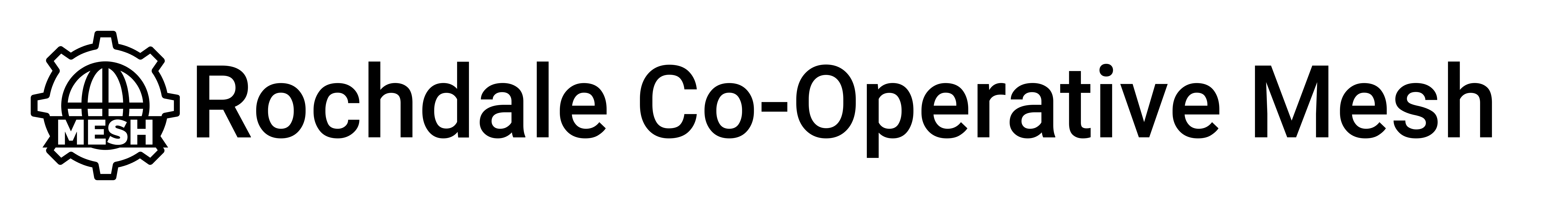FAQs
I can't connect my Smart TV because the signal is too weak.
I suggest buying a WiFi range extender. The WiFi antenna if your TV probably isn't strong enough to adeqautely reach the nearest Access Point. WiFi Extenders have more powerful antennas. Once that is connected to the Civic WiFi, your TV will connect to that Extenter, For more information see follow this link - >https://rochdalemesh.co.uk/wifi/web/extend
I suggest buying a WiFi range extender. The WiFi antenna if your TV probably isn't strong enough to adeqautely reach the nearest Access Point. WiFi Extenders have more powerful antennas. Once that is connected to the Civic WiFi, your TV will connect to that Extenter, For more information see follow this link - >https://rochdalemesh.co.uk/wifi/web/extend
My extender was working, but now it's not. It was plugged in in the kitche,, and now I've moved it into the living room to be closer to my computer.
The Extender needs to be close to the access point outside, in order to relay the signal inside. If you've moved the Extender away from it''s location where it could connect to the outdoor access point it will lose connection.
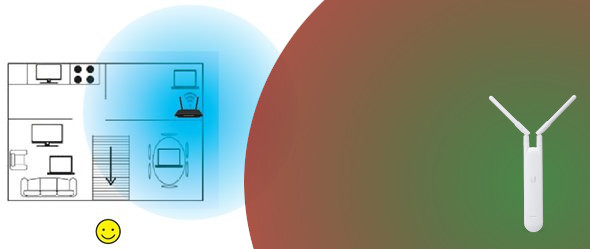
A second extender can be installed, and connected to your existing WiFi Extender.
See https://rochdalemesh.co.uk/wifi/web/ssids for more information about connecting to SSIDs.
The Extender needs to be close to the access point outside, in order to relay the signal inside. If you've moved the Extender away from it''s location where it could connect to the outdoor access point it will lose connection.
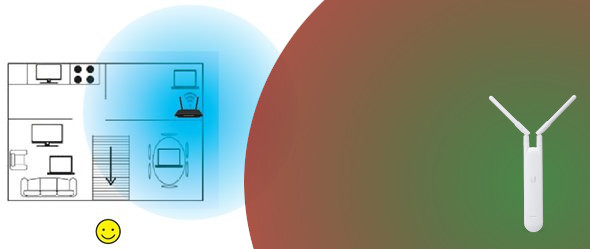
A second extender can be installed, and connected to your existing WiFi Extender.
See https://rochdalemesh.co.uk/wifi/web/ssids for more information about connecting to SSIDs.
I can see three co-operative networks: which one is best for me? I live at College Bank.
All the access points are broadcasting all three networks in all the areas. We've done this for ease of use: so you don't have to join differerent networks as you travel throughout the various areas. They are all the same, apart from the name.
All the access points are broadcasting all three networks in all the areas. We've done this for ease of use: so you don't have to join differerent networks as you travel throughout the various areas. They are all the same, apart from the name.
My phone keeps flipping between networks. Sometimes it's on the extender, and sometimes it's on the Falinge Co-Operative Freenet.
When you are connected to the extender, the SSID normallt ends with the suffix _EXT. Your device will connect to the signal that is strongest. If you are moving about in your premesis, then the external signal might be stronger in some places than your extender. It is ok to click Forget Network, because you can always join again with one click.
When you are connected to the extender, the SSID normallt ends with the suffix _EXT. Your device will connect to the signal that is strongest. If you are moving about in your premesis, then the external signal might be stronger in some places than your extender. It is ok to click Forget Network, because you can always join again with one click.
I've got and extender, and was wondering where in my flat is the best place to plug it in?
Extenders should be plugged in as close to the outside signal as possible. So, If you bedroom is closest to the green broadcast signal, plug in your extender there, or if your kitchen is closer, there, etc.
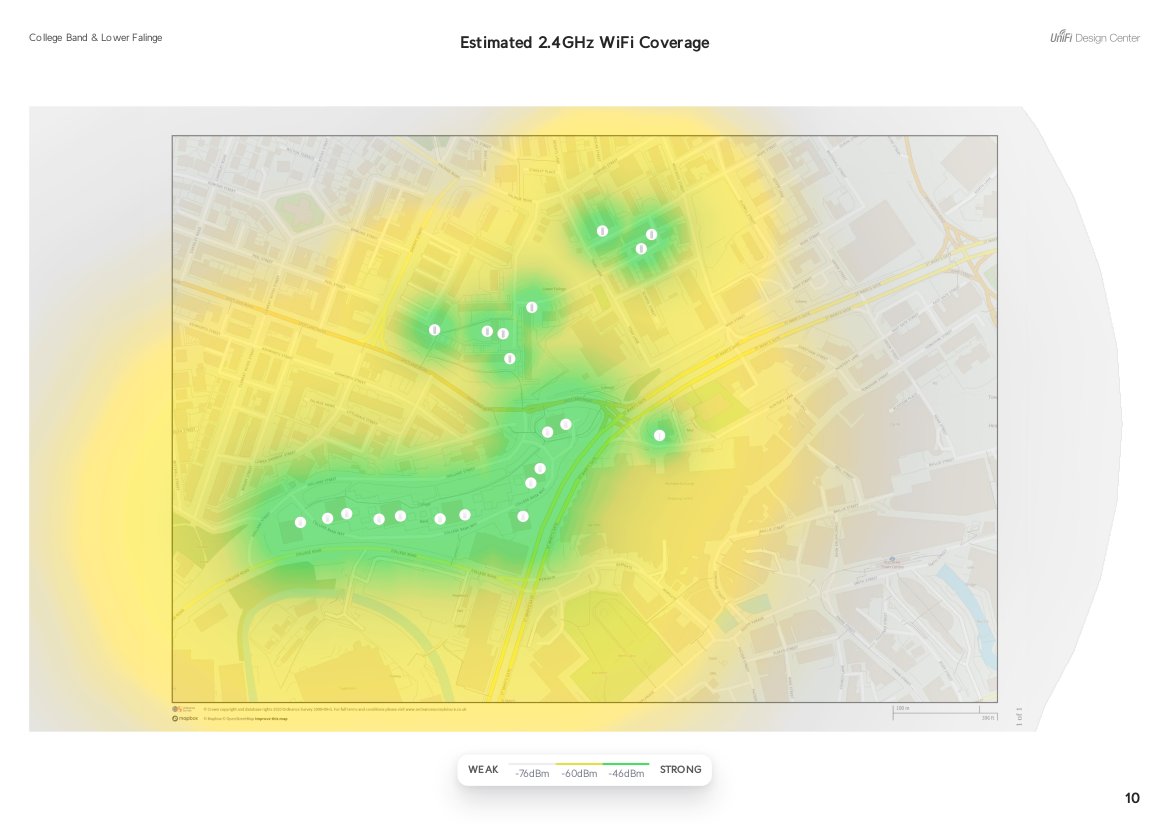
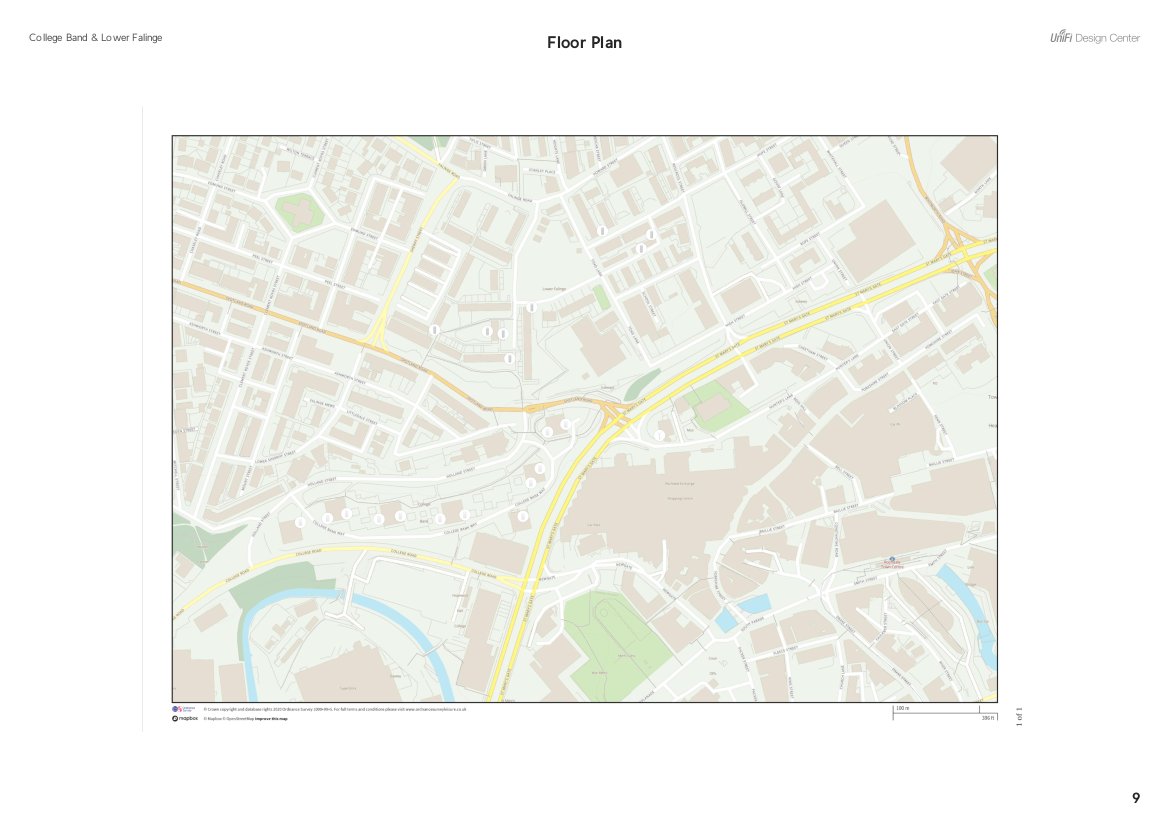
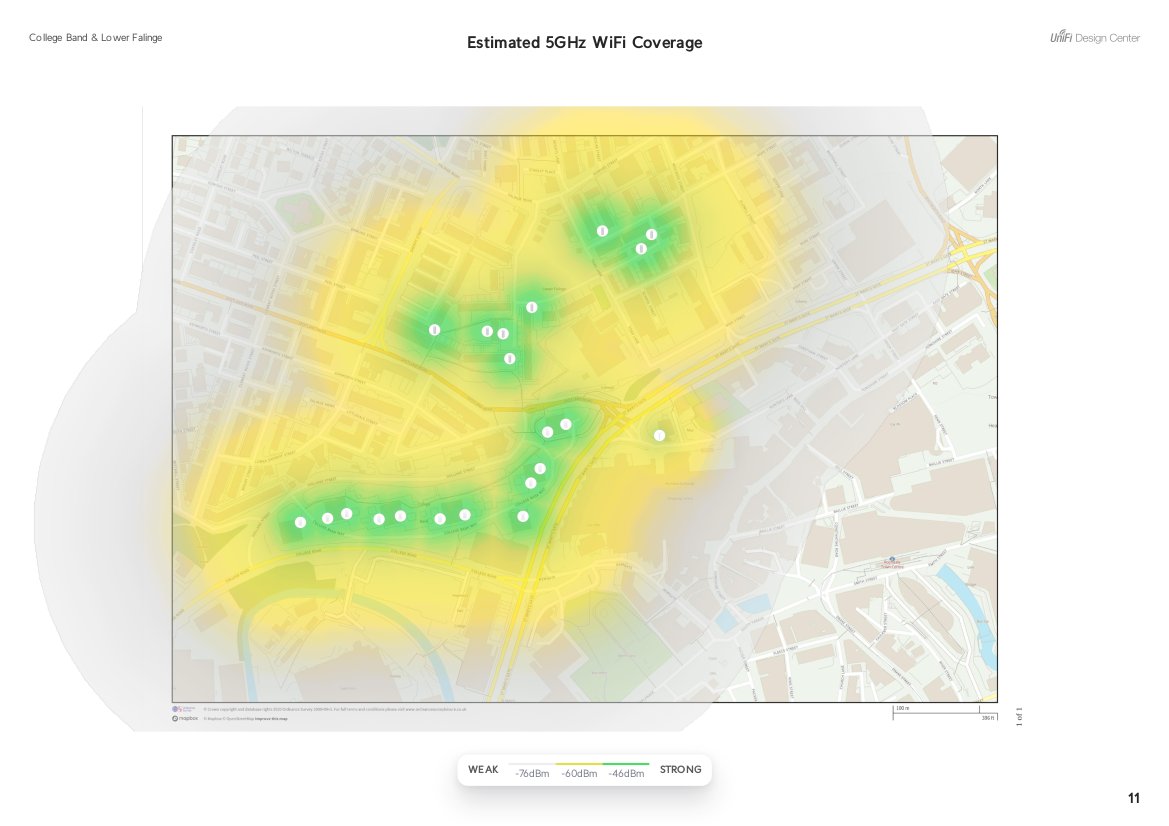
Extenders should be plugged in as close to the outside signal as possible. So, If you bedroom is closest to the green broadcast signal, plug in your extender there, or if your kitchen is closer, there, etc.